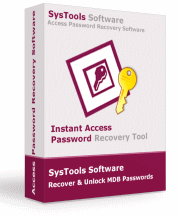Workgroups in Access (Advanced Access Password Recovery)
Different Accounts in MS Access Workgroups:
- Admin Account: In the workgroup, the Admin user account is the default account, which is precisely same for each copy of MS Access and other applications using the Jet database engine (like VBA and Excel). You can call the Admin account as an anonymous account as any user can anytime join a workgroup, which that has Admin account enabled, as a member of the ‘Admins’ group.
-
Admins Group Account: The ‘Admins’ account is basically the group account of the administrator, which is unique for every workgroup information file. By default, the ‘Admin’ user comes in the ‘Admins’ group. It is mandatory that there is at least one user in the ‘Admins’ group every time.
-
Users Group Account: This group account consists of all the user accounts. When any member of the ‘Admins’ group a user account, the application automatically adds it to this ‘Users’ group. This account is same for every workgroup information file. However, it consists of only the user accounts, which are created by the members of the ‘Admins’ group of that particular workgroup. By default, this account holds complete permissions on every newly-created object. The authority for removing a user account from the ‘Users’ group is only with a member of the ‘Admins’ group, who can delete that user. You can call this account as the anonymous group as it is there every time and also the Admin user is a member of it every time.
Download now Demo Version of Access Password Recovery Tool for FREE!
Your Ultimate Browsing Guide for Advanced Access Password Recovery: Access databases MDB files are protected by passwords to prevent undesired access to crucial database information. Now, in times, when you yourself forget the password of your Access database, then you come in the need for an advanced Access password recovery solution. You then get engaged in the search for an Access password recovery professional solution. The most in-demand and tried and tested Access database password recovery solution is to use a third-party MS Access password recovery tool to recover Access password. One such MDB password recovery tool is Access Password Recovery software, which you can easily use for Microsoft Access password recovery.