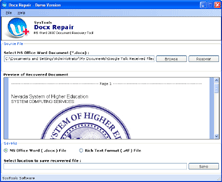Why You Want to Execute Word 2007 Document Repair?
Are you using MS Word 2007 for creating all your documents and now you want to restore Docx files of Word 2007?
• Unable to read word document Files.
• This file is not in a recognizable format.
• ????.doc' cannot be accessed. The file may be read-only, or you may be trying to access a read-only location. Or, the server the document is stored on may not be responding.
• WORD.exe has generated errors and will be closed by Windows.You will need to restart the program.An error log is being created.
Download now Demo Version of Docx Repair Tool for FREE!
![]() Try it FREE Now
Try it FREE Now ![]() Buy Online for $45
Buy Online for $45
Download demo version of Docx Repair to repair MS Word file. Demo version is completely free of cost and show preview of recovered data.
You have to purchase licensed version of Docx Repair to save the recovered data and remove word file errors from documents.
Need to Restore Docx Files? Have your Docx files lead to corruption or damage due to some unexpected conditions and inevitable reasons? Due to damage and corruption to your Docx files you are receiving error messages like this “unable to read word document files” when you try to open those damaged Docx files? Now you want to carry out data restoration process to recover all your significant data from the corrupted or damaged files?
One Stop Solution to Repair MS Word File Content: You can use Docx Repair software for executing Word 2007 data repair process. This tool is efficient and quick enough to remove word file errors from damaged or corrupted Word files in a short period of time. Perform Word 2007 file repair process using our tool which can help you in restoring Word file content without any alterations as saved in original Docx files.