Compacting Database Caused Corruption – Recover Access Files
Access Recovery is a powerful tool to recover Access files data after any type of corruption issue, including the corruption caused by implying Compact Database method.
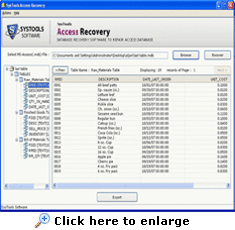 Access File Recovery Tool is a specialized MS Access file repair tool that is designed to scan the corrupt MDB files of MS Access, repair those corrupted files and to recover corrupt Access file contents. This software works in almost all types of corruption issues providing safe recovery options to recover MDB file contents without hampering the original data information in any way. This means, you can recover corrupt MDB files contents in their original form with the help of this software. This powerful tool helps to recover corrupt Access database elements formed the MDB files using Microsoft Access 2003, 2002, 2000 and 97.
Access File Recovery Tool is a specialized MS Access file repair tool that is designed to scan the corrupt MDB files of MS Access, repair those corrupted files and to recover corrupt Access file contents. This software works in almost all types of corruption issues providing safe recovery options to recover MDB file contents without hampering the original data information in any way. This means, you can recover corrupt MDB files contents in their original form with the help of this software. This powerful tool helps to recover corrupt Access database elements formed the MDB files using Microsoft Access 2003, 2002, 2000 and 97.
Access Recovery Software is now compatible with Windows 7 OS version also.
Download now Demo Version of Access File Recovery Software for FREE!
![]() Try it FREE Now
Try it FREE Now ![]() Buy Online for $69
Buy Online for $69
You are FREE to try the software without paying anything. Yes! Using the FREE Demo Version of Access Recovery software, you can get the software on your computer screen immediately. With this trial version, see how the software performs the process to recover Access files. With this version, you can preview of recovered items, but you cannot save the recovered items to your system. For saving the recovered contents, you need the Full Version of the software.
Buy the Full Version of the Software – For Complete Recovery
Recover Access database contents completely using the Full Licensed Version of Access Recovery software. With the help of this Full Version, you can repair corrupt Access files and recover Access files contents from those corrupt MDB files. The software will not alter any data information in any way. After that, you can SAVE all the recovered items to your system using the Full Version.
Compact Database Method in Microsoft Access - Compact Database is a useful feature of MS Access. It allows the compaction of database size by utilizing unconsumed spaces in the database. This method helps to condense large database size to create free space for more data. This method can also be used to convert an earlier version database to a later version database.
Plus Points of Using Compact Database Method - The size of any database keeps on increasing as you add more and more data into it and thus takes a longer time to open. On the other hand, a compact database runs faster and occupies lesser space.
Minus Points of Using Compact Database Method - You can face Access database corruption issue while using the Compact Database method to convert an earlier version database to a later version database. When you try to open that database after corruption, you can see an error message stating: “This database is in an unexpected state. Microsoft Access can't open it.” This error occurs when you use the Compact Database method instead of using the Convert Database command (present on the Tools menu in the Database Utilities submenu) to convert the database from a previous version
Enjoy the Benefits
Access Recovery software is a benefit-packed tool. Some of its attractive advantages are as follows:
- Using our Access Recovery tool, you can repair corrupt MDB files and recover Access database contents from those files.
- Using our tool, you can restore tables & tables’ data in original form.
- Using our powerful product, you can recover primary keys and unique keys along with the relationships.
- Using our Access Recovery product, you can also repair password protected files of MS Access.
- Using our exemplary solution to recover Access files, you can preview of recovered items before saving the files to your system.
- Using our software, you can repair Access database files formed using MS Access versions 2003, 2002, 2000 and 97.


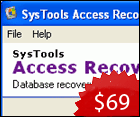
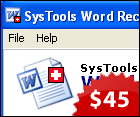
 We are here to provide technical support to our customers 24x7. We are here to handle all your queries related to Access File Recovery Tool to recover corrupt MDB file, repair mdb file. restore corrupt access database in an instant way.
We are here to provide technical support to our customers 24x7. We are here to handle all your queries related to Access File Recovery Tool to recover corrupt MDB file, repair mdb file. restore corrupt access database in an instant way. 