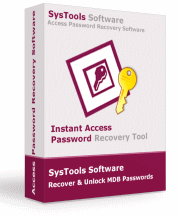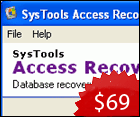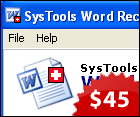See How to Remove Access Database Password Easily...
Here is a software tool that uses advanced technology to remove Access Password which is also very easy-to-use at the same time.
Attractive Benefits at Glance!
• Easy & user-friendly interface of Access Password Recovery software.
• Remove password in minutes
• Software supports Access database versions (2003, 2002/XP, 2000, 97)
• Software can runs in Windows 97, Me, NT, XP, 2000, Vista, Windows 7
• File Size of the tool is only 348 KB
• Software is very safe to install. It is free from viruses, Trojans, spyware/adware.
Product Features (Remove password – MDB File Access Regained)
Look at some of the significant features of the software:- Using Access File Password Recovery software, you can recover password for MS Access database files (*.MDB).
- You can also recover user-level passwords stored in workgroup information files.
- You can choose ‘Copy Password’ option to copy the recovered password
- You can recover multilingual MDB passwords also.
FREE Demo (Remove Access Password – Software Trial)
Download the Demo Version of Access Password Recovery tool for FREE! This Demo is a trial version so that you can try the tool before buying it. Download the trial version to evaluate the software’s efficiency and to see – how to recover Access password using this tool. This Demo Version will recover only 3 characters of the lost Access Password. For recovering complete password or removing the whole password, buy the Full Licensed Version of the software.
Full Version – Complete MDB Unlock for Access
Get the Full Licensed Version of Access Password Recovery software at a price so low that you can never imagine! Personal License is ONLY for $19 and Business License is JUST for $49. With this version, you can recover complete password or you can remove forgotten password completely.
Support Section
Support professionals at are highly proactive in their responses and highly proficient in solving your queries. So, any doubt about the password recovery process or any question about the software, its features and its purchase etc, Support Group is here to help you out.